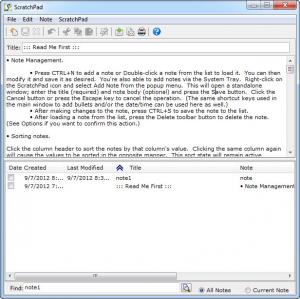ScratchPad
1.5.1.61
Size: 4.23 MB
Downloads: 4459
Platform: Windows (All Versions)
The standard Notepad application is excellent for taking notes, but it leaves much to be desired. After saving a large number of notes, you may find it difficult to find them on your hard drive if they are not properly organized. If your work requires taking numerous notes, you can try ScratchPad. It offers a simple, but very effective solution which spares you from endless searches through your folders.
ScratchPad's installation file is less than one MB large and the setup process is fast. The system requirements are very low, so it is possible to run the program on any Windows powered computer, regardless of its performance.
The notes you create with ScratchPad are stored in the same database. You can start typing your notes immediately, on the upper half of the interface. Clicking the Save option will add your note to a list, on the lower half of the window. Besides a note's title and a piece of its contained text, you will also find its creation and modification dates. You can use these details to sort your notes, by clicking the column headers.
Notes can be saved as files on the hard drive, printed or sent as emails. These actions can be performed on multiple notes, in a single run, if you select the notes by clicking their check boxes. A search function is available as well, making it possible to locate a note or a contained keyword instantly.
Pros
The application lets you save your notes in the same place, without the need to browse for a folder. Besides providing a basic text editor, which is ideal for taking notes, the software lets you perform certain actions on multiple notes at once.
Cons
While using the trial version, you will be able to create a maximum of 10 notes. If you are tired of working with large numbers of files, ScratchPad's simple interface and effective features will make your life easier.
ScratchPad
1.5.1.61
Download
ScratchPad Awards

ScratchPad Editor’s Review Rating
ScratchPad has been reviewed by Frederick Barton on 12 Sep 2012. Based on the user interface, features and complexity, Findmysoft has rated ScratchPad 5 out of 5 stars, naming it Essential